Today's Guide to the Marketing Jungle from Social Media Examiner... | Presented by |  |
It's International 🦥 Sloth Day, Pz! It may take a while, but they'll grow on you…
In today's edition:
-
Today's 👉 Tip of the Day is for Facebook lead gen
-
📊 Improve your Instagram results with this 4-step plan ✅
-
Producing Hollywood-quality video 🤳 with your phone
-
This 🧠 🧪 formula improves 🛒 purchases
-
YouTube's new 📲 mobile editing app
-
Two new 🧵 Threads features for you
-
YouTube drops new 🛒 shopping features
-
TikTok is coming to 🎥 cinema screens and other out-of-phone surfaces
-
🧵 Threads and Broadcast Channels are coming to Facebook
-
Snapchat launches Creator 🤝 Collab Campaigns and web embeds

You're running Facebook lead gen ads and people are downloading your asset. So why aren't you closing more business? The answer might be in your follow-up.
Follow Up With Facebook Leads
Following up on every lead within 15 minutes increases the chance that you'll keep that lead to 80%. To nurture leads that don't convert in the first 10 days, develop a follow-up sequence that has 7–11 touch points within 2–4 weeks across SMS, email, and phone.
Why 7–11 touch points? Research shows that most high-intent leads become customers between the 3rd and 5th follow-up touch points. Using 7–11 ensures that you don't lose the chance to convert the balance of your warm leads.
Today's tip was inspired by Tara Zirker, a featured speaker at Social Media Marketing World.
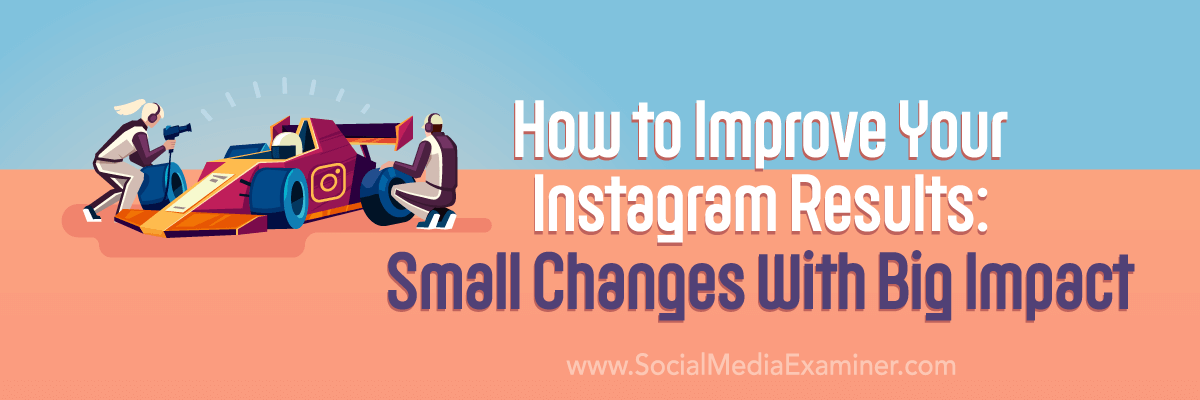
Your Instagram game is strong, but you suspect it could be stronger.
By auditing your Instagram presence, you can make small changes that unlock its full potential and boost your results.
Reveal Areas for Improvement
Here are the four main components to focus on when conducting an in-depth Instagram audit:
Review Your Instagram Bio and Profile
Your Instagram bio is prime real estate for conveying who you are, what you do, and why followers should care. Treat it like a shop window display—optimize it to entice followers to enter your account.
Start by examining your profile photo. This visual identifier represents your brand. If you manage an account for a business, ensure you are using a clear, recognizable logo with no extra embellishments. For a personal account, use a friendly headshot of yourself. Avoid busy group shots or images with multiple subjects—the profile photo space is small so a single striking visual works best.
Next, optimize your profile name to include one or two strategic keywords that are relevant to your niche and audience. For example, a social media consultant could use "Social Media Strategist" or "Social Media Expert". Avoid over-used generic terms like "content creator" or terms so unique people would never search for them.
You then have approximately 120 characters of text in your bio to work with. Start with a value proposition summarizing what type of value you provide followers. Get specific—who is your ideal audience and what pain points can you solve for them?
Include social proof like notable press mentions or follower numbers on other platforms. End your bio with a strong call-to-action like "Free marketing tips below!" to increase link clicks.
Conduct an In-Depth Content Audit
The varied content features Instagram offers allow you to engage audiences in diverse ways. However, it is critical to audit how you are utilizing each content format to ensure you are maximizing their potential.
Start by evaluating your Instagram Stories and Highlights. Stories provide a more raw, authentic look at your brand than polished feed posts. Review your recent stories—are you providing value and revealing different aspects of your brand for followers? Identify your best-performing stories and save them to Highlights categorized by topic. This transforms ephemeral stories into evergreen content assets.
Next assess your core feed posts—Photos, Reels, and Carousels. Benchmark the visual quality of your posts—are your images and videos crisp, eye-catching, and well-composed? Pixelated, amateurish posts reflect poorly on your brand.
For Reels, focus on crafting an irresistible hook within the first 5 seconds before viewers start swiping. Use trending audio, effects, and captions creatively to capture attention quickly.
Remember that the majority of Instagram viewing occurs without audio. Use detailed captions on your feed posts to engage silent viewers and provide extra context.
Analyze Your Followers and Engagement Metrics
Understanding your audience and how they engage with your content is key. Start by pruning fake and bot accounts from your followers regularly. Then calculate your true engagement rate by dividing reach by engagement. This reveals what percentage of users who see your posts actually engage with them.
You can dig deeper by segmenting data between followers and non-followers. While overall benchmarks provide context, competing against your own past performance is ideal to accurately track growth.
Assess the Value You Provide With Your Content
Finally, analyze whether your posts are achieving strategic goals and delivering value to your audience.
Assess individual posts against the value proposition and intention you had when creating them. For example, a post aimed at driving traffic should be evaluated on reach rather than engagement. If a post misses the mark, explore why and how you can improve in the future.
Use Instagram Insights to filter your top-performing content by goal-related metrics like reach, engagement, or profile visits. Identify common themes among these successful posts to replicate in the future.
Saving the posts that over-indexed for each goal into labeled albums creates an inspiration library you can continually reference when planning content.
Today's advice is provided with insights from Jade Beason, a featured speaker at Social Media Marketing World.
 High-Value Marketing Education For You
High-Value Marketing Education For You
If learning current marketing strategies is what you're looking for, then this is the event for you. Unlike other conferences, Social Media Marketing World is a high-value, three-day marketing educational experience designed by marketers for marketers. Now is the time to invest in your education and further your career with our top experts.
"I have been to conferences where I only heard things I already knew. I learned so many new concepts at Social Media Marketing World," said Martha Cromar.
Lock in your ticket now!
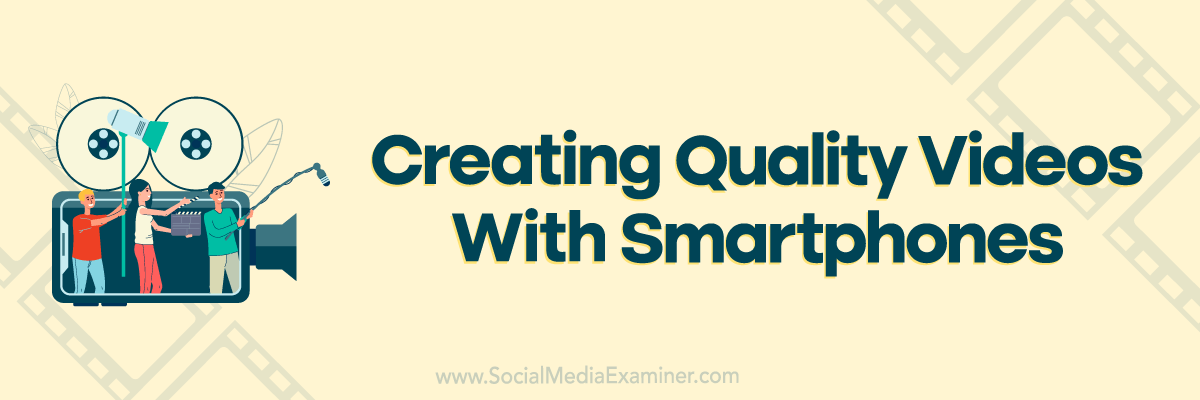
You need to create video for your business and your phone is what you've got to work with. Turns out, it may be all you need.
With the right techniques and minimal equipment, you can create stunning videos with the computer already in your pocket.
Get to Know Your Mobile Phone's Camera
The key to unlocking the potential of your smartphone camera is simply understanding how it works. You likely use your phone every day to snap photos or record quick clips. But you may not realize the advanced capabilities packed into that little lens.
Start by investigating the camera settings within your smartphone's camera or video app. Tap around to find options like resolution, frame rate, manual focus, and more. Play with toggling settings on and off while filming test clips to see their impact.
For example, try shooting in 1080p versus 4K resolution. The 4K video will contain much richer detail but also consume significantly more storage space. Or experiment with frame rates by filming the same scene at 30fps versus 60fps. The higher frame rate will allow for smooth slow motion when played back.
You'll also want to get familiar with the different lenses available on newer phones. High-end smartphones now contain multiple lenses like wide angle, telephoto, and macro. Before pressing record, think about which lens would provide the desired perspective and field of view for that particular shot.
Advanced controls like locking focus and exposure also help you achieve more professional, consistent results. By tapping on a subject to lock the focus and exposure, your camera will maintain proper settings if the lighting changes or your subjects moves within the frame. Little tweaks like this radically improve the polish of your video footage.
Optimize Your Recording Environment
One limitation of smartphone cameras is their small sensor size. This can lead to grainy or fuzzy video quality when filming in low light conditions. For best results, do your smartphone filming outdoors in bright, natural light whenever possible. Shooting beside a window works great too.
If you must shoot indoors, add extra lighting to properly expose your subject. You don't need expensive studio equipment. Simple continuous lights, reflectors to bounce sunlight, or even a ring light that attaches to your phone can make a major difference in improving image quality.
The internal microphones on smartphones also have some limitations, mainly wind distortion and limited range from your subject. When recording interviews or voiceovers, use a clip-on lavalier mic to get clean, professional audio. And protect your smartphone mic with a fuzzy "deadcat" windscreen if filming outdoors on a windy day.
Use Basic Gear to Up Your Game
While your smartphone can film decent looking video right out of the box, adding a few key accessories takes things to the next level:
Gimbal Stabilizer: This handheld motorized mount smooths out camera movements for pro-level steadicam shots.
Tripod: Eliminates camera shake and allows for static shots with camera motion.
External Lens: Add lens attachments like macro, wide angle, fish eye, and more.
Mobile Video Light: Illuminate your shots with a small, rechargeable LED light.
Mirror Attachment: Flips front camera image so you can see yourself when filming.
The good news is smartphone video accessories are now widely available and affordable. For less than $100 total, you can get starter gear that will make a significant impact helping you shoot professional-grade video content with your phone.
Develop Pro Shooting Techniques
Once you understand your camera and get the proper gear, the key is leveraging cinematic techniques used by professional videographers. Here are three tips to get you started:
-
Sudden jerky movements are jarring so make an effort to move the camera slowly so you pan, tilt, and track smoothly.
-
Vary your camera angles. Mix in wide, medium, and close-up shots, and shoot from below, above, around corners, etc.
-
As you move around subjects, follow the 180-degree rule to maintain consistent left/right alignment. At the same time, use the rule of thirds to position subjects off-center, so they're not always dead middle.
Make sure to shoot plenty of test video, examine the footage, and practice these techniques until they become second nature. Small nuances like panning at a consistent speed or stopping movement before recording make a remarkable difference in the viewing experience.
Edit and Enhance Video on Your Phone
With filming complete, the final step is editing everything together into a compelling video. Fortunately, your smartphone provides all the editing horsepower you need to produce fully polished content right on the device.
There are many apps that make it easy to combine clips, make cuts, add transitions, overlay text, and more. Best of all, they include intuitive mobile interfaces and automatic enhancement tools like color correction to instantly improve your footage.
Don't be afraid to get creative in the edit! Slice together different shots, add background music, incorporate stock video clips, apply slow-motion effects, and leverage any other features available in your chosen editing app.
If you're looking for inspiration, browse the Explore and For You pages on TikTok or Instagram Reels to see what top creators are posting and analyze their editing techniques.
Today's advice is provided with insights from Steve Wright.
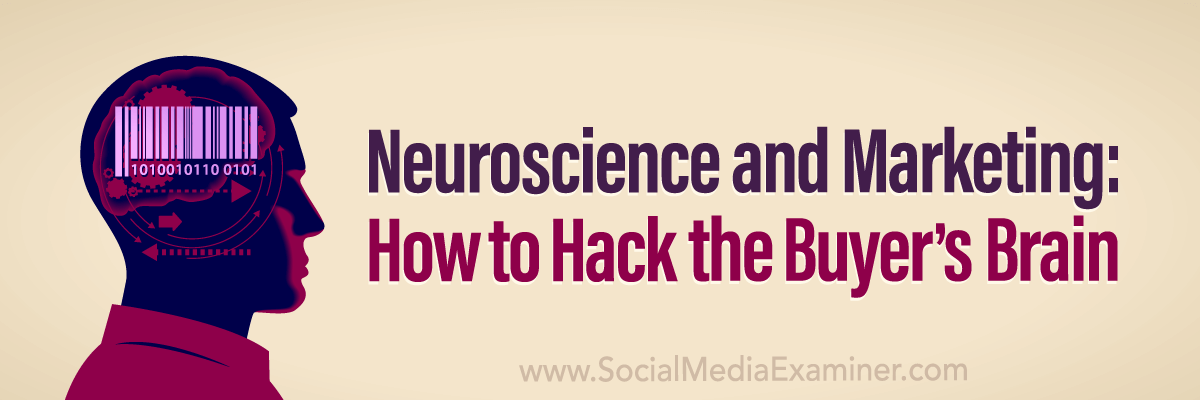
As marketers, we often get caught up in trends and make decisions based on what "sounds cool" rather than what will truly resonate with our audience.
What if understanding the neuroscience behind how people make purchasing choices could help you create more effective campaigns that drive results?
What We Know About the Brain's Decision-Making Process
Neuroscientist Brian Knutson conducted an influential study where participants had their brains scanned using MRI machines as they decided whether or not to purchase products. The results revealed two key insights:
First, pain centers activate when you are viewing prices. Contrary to expectations, pricing information did not spark increased activity in the logical, math-focused prefrontal cortex. Instead, the brain's pain centers lit up—the same regions activated by physical injury or social loss. This indicates that on a primal level, the brain views parting with money as dangerous to our survival chances.
Second, purchasing intent can be predicted by neural activity. Based on the relative activation of reward versus pain centers, researchers could predict whether participants would ultimately choose to purchase each product. This led to the development of a "purchase formula":
Purchase Likelihood = Reward Activation – Pain Activation
The more excited the reward centers, combined with less pain activity, the more likely the purchase.
Focus Your Marketing Efforts on Driving Reward Response
These findings indicate that traditional marketing approaches emphasizing low prices don't align with how our brains actually function. We cannot eliminate the pain of pricing—it is innate.
Instead, we should focus on boosting the brain's reward response. The strongest reward response arises from "associative recall"—memories and associations tied to our brand in the brain. This means consistent, value-driven marketing that solves our audience's problems is key.
Map Content Strategy to the Buyer's Journey
We make purchasing decisions through a multi-step process. Eugene Schwartz outlined the key stages decades ago, which align with how our brains encode information:
Unaware: Oblivious to the problem we can solve. Highlight relevant pain points.
Problem Aware: Realize they have an issue but don't know how to solve it. Provide educational content on the problem itself.
Solution Aware: Researching the broad category of solutions available. Share general overviews of all options, tailored to the reader.
Product Aware: Comparing specific products or services. Offer side-by-side comparisons and reviews. Some brands avoid mentioning competitors, fearing it will drive audiences away. But an informed audience will recognize you took time to educate them on the buying process. This engenders trust and strengthens relationships with ideal long-term customers.
Most Aware: Ready to purchase and reaching out to sales. Provide pricing and sales information.
By creating content matched to each stage of the journey outlined above, you'll generate the reward response by giving readers the information they desire during decision-making.
Today's advice is provided with insights from Kenda Macdonald.
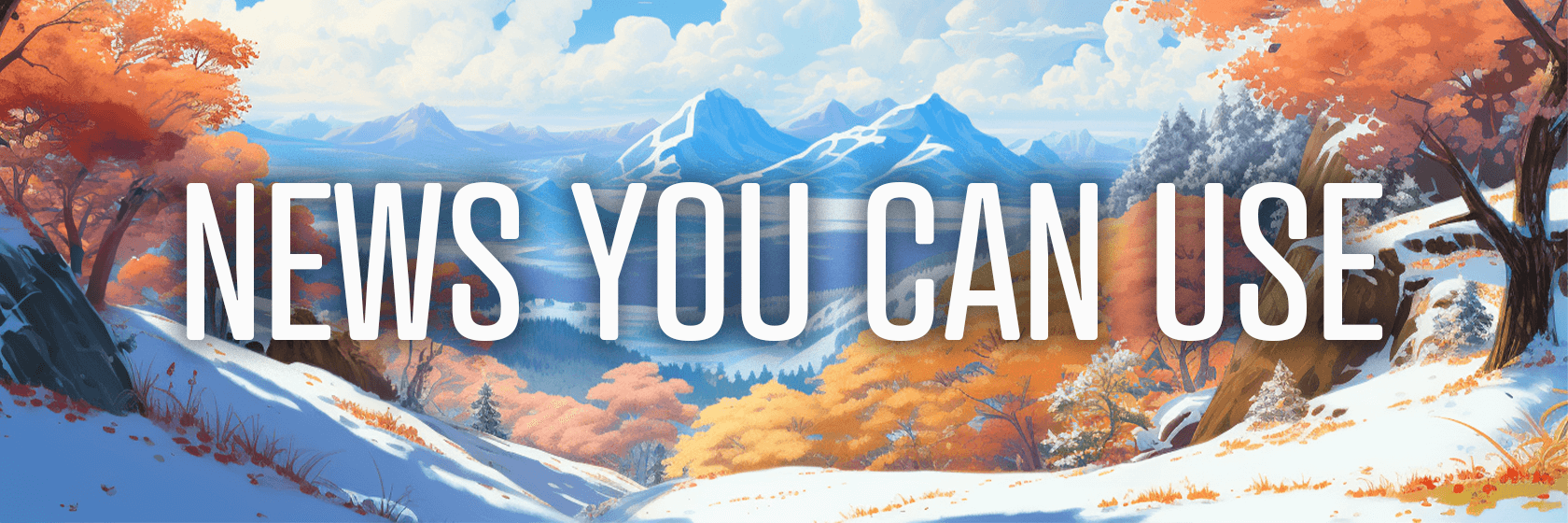
🗞 YouTube Creator App: Currently in beta, the free app makes it easy to edit Shorts and video on your phone. You can add Clips and splice or trim footage; create transitions; and add music, voiceovers, sound effects, text effects, stickers, GIFs, and emojis. There is even a tool for audio clean. Source: YouTube
🗞 Threads Rolls Out Edit and Audio Post Features: Last week, Meta's CEO announced the launch of an Edit button for Threads, giving users a 5-minute window to make edits on newly published posts. Any post that has been edited will be labeled with an edit icon that is tappable but doesn't currently show past iterations of the post. In the same post, Zuckerberg announced Voice Threads, a post type that lets you record and post audio to Threads. Source: Mark Zuckerberg via Threads
🗞 New YouTube Shopping Features: YouTube released a feature related to shopping and product tagging for creators. Creators will now be able to add timestamp tags to showcase products at specific moments in their videos. Affiliate creators will also soon be able to see top-performing products based on sales in their YouTube analytics. Another new feature allows creators to tag products to multiple videos at once based on link detection. Source: YouTube
🗞 TikTok Out of Phone: TikTok has announced a new offering called Out of Phone that brings TikTok content beyond mobile phones and onto physical screens like billboards, cinema screens, and screens in venues such as bars, restaurants, airports, and retail stores. The Out of Phone: Billboard feature amplifies existing TikTok campaigns by putting them on billboards worldwide. Out of Phone: Cinema shows TikTok content on cinema screens before movies, allowing brands to advertise alongside top TikTok content. TikTok is partnering with various out-of-home media companies globally to bring tailored Out of Phone experiences to their audiences on their screens. The goal is to replicate the TikTok experience beyond the app and bring the joy and engagement of TikTok to new audiences in the physical world. Brands can leverage these out-of-home TikTok experiences as advertising opportunities. Source: TikTok
🗞 Threads on Facebook: Meta is showing posts from its messaging app Threads on Facebook in an effort to increase engagement on Threads. In the last day, many Facebook users have reported seeing a new "For You on Threads" carousel within Facebook containing Threads content. This follows a similar move in August when Meta started showing Instagram content on Facebook. It is unclear if showing Threads posts on Facebook has improved engagement on Threads so far. In the last month, Threads has introduced new features like free editing and easy account switching. Meta also plans to launch separate account deletion for Threads by December, since currently users can only deactivate their Threads account. Overall, Meta aims to ramp up the usage of Threads by exposing Threads content to Facebook users. Source: TechCrunch
🗞 Snapchat Web Embeds: Users can now embed public Lenses, Spotlight videos, Public Stories, and Public Profiles in an article or website. Once embedded, the content will link out seamlessly to the Snapchat website and app, "where you can learn more, try a Lens yourself, or find similar experiences." Source: Snapchat
🗞 Snapchat Creator Collab Campaigns: Snapchat introduced new features to help advertisers partner with influencers on the platform. The Creator Discovery API allows third parties to access Snapchat's creator roster and metrics to match brands with creators. Brands can now place ads within creators' Stories through Creator Midroll Placement. Creators can tag branded content as paid partnerships using the new Paid Partnership tag. Verified creators will also be able to tag official business partners in their content. Brands can then approve and analyze these partnerships in Ads Manager. In the future, Snapchat plans to allow any user to promote their own or others' content. For now, brands can utilize the current tools like the API, Midroll Placement, and Paid Partnership tag to collaborate with creators on branded content and promotions. Overall, these updates aim to facilitate successful partnerships between brands and creators on Snapchat. Source: Snapchat
🗞 Broadcast Channels Coming to Facebook: In the coming weeks, Facebook and Messenger will be launching broadcast channels, which allow people who manage Facebook Pages to engage more deeply with their followers. Page managers can start broadcast channels, and anyone can join these channels to stay current on updates from their favorite Pages and explore topics they care about in greater depth. Broadcast channels will provide a new way for Page managers to connect with their audience and for followers to remain up-to-date on and dive deeper into content from Pages they are interested in. Source: Meta
Did You Know?
A Slinky is 82 feet long!

Michael Stelzner, Founder and CEO
P.S. Add
michael@socialmediaexaminer.com into your contacts list. Use Gmail?
Go here to add us as a contact.
We publish updates with links for our new posts and content from partners. Your information: Email:
punjabsvera@gmail.com Opted in on: 2022-03-22 16:02:45 UTC.